
Cellphone Signal Extender
A lot of technology goes into making your cellphone work. So you would think that we would be more understanding of dropped calls and garbled conversations. Nope. Nothing gets geeks into a seething tech frenzy like poor cellphone reception... and it doesn't help that we couldn't resist the glossy black smoothness of the iPhone and AT&T sucks for cellphone service. Sad.
Well quit staring at your one-bar-worth of signal strength and pick up this handy Cellphone Signal Extender for your home or office. Simply mount the included antenna near a window and run the coax cable to the base booster unit. You get 2500 square feet of prime signal area (enough to cover 2-3 rooms on two different floors). We went from 1 bar... to 5 at the ThinkGeek secret headquarters and made our iPhones very happy in the process.
Important Note: You will need to have some signal (at least one bar), for the Cellphone Signal Extender to work. You can't extend what's not there... right?
Product Features
- Improve your cellphone signal dramatically
- Easy installation in minutes with multiple mounting options
- Kit comes with everything needed for installation including cabling and hardware
- Works with almost any cellphone provider (be sure to choose the right model for your carrier)
Product Specs 800 Mhz Model
- Frequency: 824 - 894 MHz (Cellular)
- Networks: CDMA, GSM, and TDMA AMPS, GPRS, EDGE, 1xRTT, EVDO
- Total Signal Gain: 57dB (adaptive)
- Output Power: <0.5 Watt EiRP (w/ included antenna)
Product Specs 1990 Mhz Model
- Frequency: 1850-1990 MHz (PCS only)
- Networks: CDMA, GSM, and TDMA
- Total Signal Gain: 60dB (adaptive)
- Output Power: <0.5 Watt EiRP (w/ included antenna)
General Specs
- Unit weight: 1 lb.
- Unit size: 5" x 7" x 2"
- Power input: 100-120 VAC 60 Hz
- Power output: 5VDC, 1.5A
- Signal antenna cable: Outdoor rated 75 ohm DBS satellite coaxial cable, Type-F male
- Base unit antenna: 50 ohm, TNC male
- FCC Approved
- Industry Canada Approved
- UL Approved
You may buy it for $249.99 and Get Installation Instructions from ThinGeek.
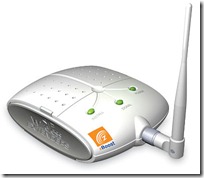
No comments:
Post a Comment