
Custom Search
Renaming your photos or folders in Windows XP
Shoe boxes are great - for storing shoes. But cramming them with photo envelopes makes it tough to find what you're looking for quickly. Windows XP takes the guesswork out of finding digital pictures by automatically naming photos according to the date you transfer them to your computer. This makes them easy to search for if you remember when you took them. To make it easier still, Windows XP enables you to rename individual photos or entire subfolders with memorable names, like "graduation".
Here's how:
- Click Start, and then click My Pictures.
- Click the photo or folder you want to rename.
- Do one of the following:
- To rename a file, under File and Folder Tasks, click Rename this file.
- To rename a folder, under File and Folder Tasks, click Rename this folder.
4.Type a new name for the photo or folder, and then press ENTER.
Labels:
Windows XP
Subscribe to:
Post Comments (Atom)
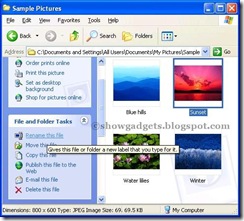
No comments:
Post a Comment