
Printing your photos in windows XP
For social gatherings, nothing beats handing around actual photographs. Print your photos for special occasions or to share with family and friends who don't have e-mail. Windows XP makes it easy by supplying a wizard to automate this task. Here's what to do:
Click Start, and then click My Pictures. Click the photos you want to print.To select more than one photo, press and hold down the CTRL key while clicking each photo. Release the CTRL key before clicking on the task you wish to perform. Under Picture Tasks, click Print this picture, and then follow the instructions on your screen.
For the best results in color quality, try printing with the glossy photo paper used by professionals. Check your printer handbook for instructions. Application programs also are available for making the most of your photos by transforming them into calendars, greeting cards, and more. For example, Microsoft Greetings provides a range of features for customizing your own photos.
Ordering prints online:
If you don't have a printer, send your photos in e-mail to a Web-based photo-processing service. They'll print them for you on photo paper and then mail copies out to you or others you provide addresses for. This is also a great way of sharing photos with distant relatives and friends. Here's how:
Click Start, and then click My Pictures. Click the photo for which you want prints made. To select more than one photo, press and hold down the CTRL key while clicking each photo. Release the CTRL key before clicking on the task you wish to perform. Under Picture Tasks, click Order prints online, and then follow the instructions on your screen.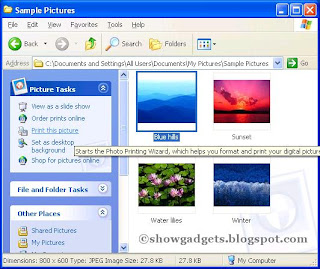

No comments:
Post a Comment